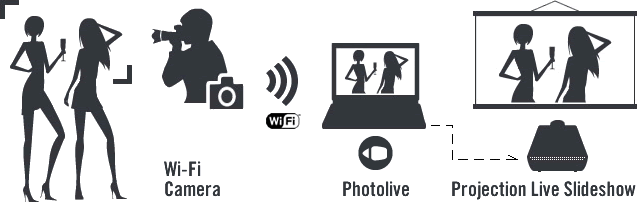About Photolive
새로운 영상이 폴더에 추가되면, 슬라이드 쇼는 자동으로 새로운 영상을 슬라이드 쇼로 재생합니다.
무선 송신기 및 Wi-Fi 탑재 카메라의 테 더링 이미지를 컴퓨터로 보내 실시간으로 슬라이드 쇼 표시 할 수 있습니다.
결혼식 피로연이나 2차 파티, 파티 이벤트 연출 아이템, 뒤풀이에서 유용하게 활용하실 수 있습니다.
당신만의 사진으로 최고의 파티를 연출해 주시기 바랍니다.
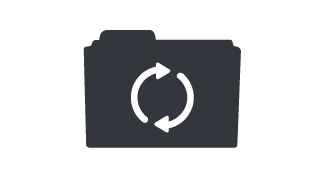
촬영한 사진을 바로 슬라이드 쇼
폴더에 새롭게 추가된 영상을 자동으로 인식, 업데이트해서 표시하는 앱입니다.
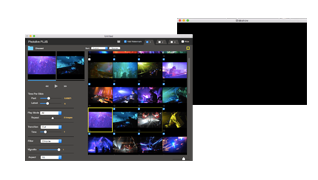
여러 개의 윈도우
이 앱은 2개의 윈도우로 구성됩니다. 첫 번째 윈도우에서는 영상을 제어하고, 두 번째 윈도우에서는 영상을 풀 스크린으로 표시합니다. PLUS

필터/영상 전환
여러 가지 필터와 영상 전환 기능을 보유하고 있습니다. PLUS
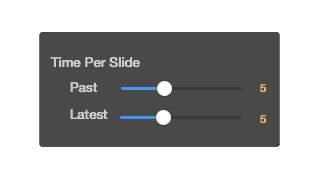
표시 시간 조정
최신 사진과 그밖의 사진으로 나누어 표시 시간을 변경할 수 있습니다. 이를테면 최신 사진만을 장시간 재생이 가능합니다. PLUS
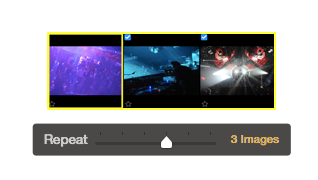
최신 영상만 반복
특정한 최신 영상만을 반복해서 재생할 수 있습니다. PLUS

스타마크 기능
선택한 영상만 반복해서 재생할 수 있습니다. PLUS
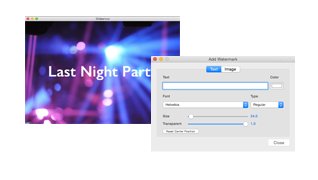
워터마크/로고
1개의 워터마크 또는 로고를 영상 앞면에 항상 표시할 수 있습니다. PLUS
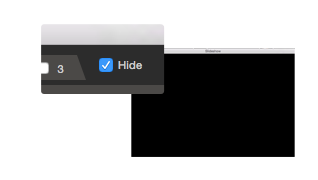
화면 표시하지 않기
화면을 암전 상태로 설정할 수 있습니다. 일시적으로 숨길 때 편리합니다. PLUS
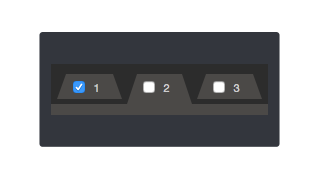
Folder tab
3 개의 폴더를 전환 할 수 있습니다. 촬영 장면에 따라 폴더를 전환 할 수 있습니다 (Photolive PLUS macOS로만). Mac PLUS
키보드 바로 가기
응용 프로그램 작업의 대부분은 키보드로 할 수 있습니다.자세한 내용은 여기 (영문). PLUS
설정 저장하기
설정을 저장할 수 있습니다. 파일 확장자는 plvx입니다. 덧붙여 Windows 및 Mac 버전의 호환성은 없으므로주의하시기 바랍니다. PLUS
Download
Photolive (Free)
Windows 7 or later.
You'll need to download and install the Adobe AIR runtime.
Specifications
| Photolive | Photolive PLUS macOS |
Photolive PLUS Windows 10 |
|
|---|---|---|---|
| Price | Free | Check App Store | Chek Microsoft Store |
| Release | February 2011 | Jun 2017 | Nov 2018 |
| Update | February 2011 | Apr 2023 | Mar 2023 |
| OS | Windows/macOS | macOS 10.10 or later. 64-bit processor. |
Windows 10 May 2019 Update (version 1903) or later. |
| Runtime | Adobe Air 1.5- | - | - |
| Resolution | 2,800 * 2,800 px | 9,000 * 9,000 px | 9,000 * 9,000 px |
| Movie | No | No Sorry.This product can not play videos (including GIFanimation). |
No Sorry.This product can not play videos (including GIFanimation). |
| Image Extension | JPEG | JPEG(Default)/PNG/TIFF/BMP ... Sorry.This product can not play videos (including GIFanimation). |
JPEG(Default)/PNG/TIFF/BMP Sorry.This product can not play videos (including GIFanimation). |
| Time per slide | 3-60 sec | 3-30 sec | 3-30 sec |
| Display time adjustment | No | Yes (Past and Latest) | Yes (Past and Latest) |
| Watermark | No | One Line Text / Image[JPEG/PNG/GIF] | One Line Text / Image[JPEG/PNG/GIF] |
| Screen Hide | No | Yes | Yes |
| Folder tab | No | Yes (Three Folder) | No |
| Background Color | Color | No | No |
| Transition | 3 (Cut/Slide/Fade) | 3 (Cut/CrossFade/Zoom InOut) | 3 (Cut/CrossFade/Zoom InOut) |
| Transition Time | No | 0-30 sec | 0.1-15 sec |
| Filter | No | 6 filters | 3 filters |
| Vignette | No | Yes | Yes |
| Star Mode | No | Yes | Yes |
| Play Mode | Repeat | Repeat/Star | Repeat/Star |
| Image Sort | FileName/Random | FileName/Random/Star | FileName/Random/Star |
| Image Rotation | No | Yes | Yes |
| FullScreen | Yes | Yes (Secondary window) | Yes (Secondary window) |
| Music | No | No | No |
| Aspect Setting | No | Yes (Fit/Fill/Fill(Landscape photo only)/ScaleToFit) | Yes (Fit/Fill/Scale) |
| Keyboard Shortcut | No | Yes | Yes |
| Save Settings | No | Yes | yes |
Support
Update Information
New- 05/24/2022
- Photolive PLUS macOS Updated(Supports HEIC format)
- 04/05/2022
- Photolive PLUS Windows Updated(Changed specification to not load photos from sub-folders.)
- 03/30/2022
- Photolive PLUS Windows Updated(Supports “jpeg” file extension.)
- 02/11/2022
- The URL of the Photolive website has changed
- 04/04/2021
- Photolive PLUS 1.0.10 is released (macOS Big Sur optimization)
Copyright © 2017 Photo&Code